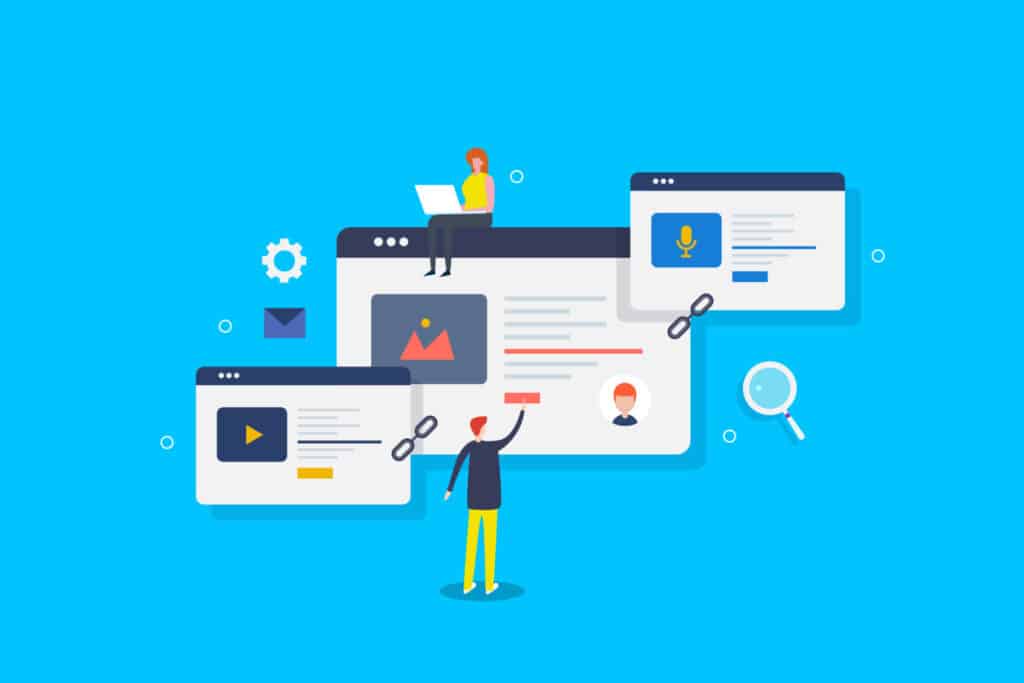Did you know that there are 164 cybercrimes reported across Australia each day? If just one of them is aimed at your business, the consequences can be disastrous. So do you know how to improve your website security?
Luckily, you don't need to be a professional coder to do it. Read on as we discuss 7 tips on securing WordPress websites.
1. Change Your Login and Password
Keeping your WordPress username as 'admin' is a surefire way to let a hacker or bot into your website. Combined with a weak, regularly used password such as 'password' or 'ABCD' and you are opening the digital door to them.
Many people recommended using your email as a login name. Hackers will target usernames, and email addresses are much harder to predict.
If you have trouble remembering passwords, then write them somewhere safe, in a physical location. There are many digital options online that you can use as password reminders. However, trying to remember the answers to questions you set yourself a long time ago can get frustrating.
2. Install a Security Plugin
A security plugin can offer several benefits to prevent unwanted intruders on your website. Many are available for free, though you may want to pay a little extra for a better service.
Look for one that provides a firewall. This can stop unwanted and malicious information from breaching your network. The plugin should update regularly to counter new and emerging threats.
Anti-malware and scanning are also essential for a website security plugin. This will check the files and code for any malware that has infected the system. It should also have the ability to remove threats without damaging your website.
3. Perform Updates
Regular website updates are straightforward to do on WordPress. You will be prompted with the appearance of a red or orange dot on the login screen. Click, and it will update the WordPress version you are on.
Updates are essential, keeping WordPress security up to date against new and common cyber threats. It also fixes any bugs that may occur and removes outdated code to help keep your website fast.
As well as WordPress itself, themes and plugins also need to be updated. These are both easy targets for hackers and malware who look to exploit weaknesses.
Many people avoid updates for as long as possible. They can indeed hinder the functionality of your site for a short period of time. Therefore, it may be better to schedule a time for updating at periods of low website traffic.
4. Get a Secure Host
When you start, it can be tempting to use free or low-cost hosting. However, these are not the safest of options. It is much better to invest in hosting that is serious about website security.
One of the best website security tips is to find hosting that offers free SSL certificates. These let you encrypt your data and are responsible for the green secure lock you see in search bars when you type in an address.
Secure hosting should also offer a 24-hour network monitoring service. It must have good protection against DDoS attacks in the form of firewalls. When security issues do occur, you need a guarantee it will be fixed for you and that their hardware and software is updated regularly.
5. Back up Your Website
Even the most secure of websites can fall prey to attacks at some point. When they do, you need to be backed up, or you could lose everything.
Backing up involves copying all of the data on your website and keeping it somewhere safe. This can be in a physical location, such as a hard drive, or on a different server. Your hosting may even be able to offer this for you.
Backing up is much easier than you would think. Plugins can do this job for you, and it takes very little time.
6. Enable Two Factor Authentication
Also known as 2FA, two-factor authentication is currently being rolled out across banks and institutions that house data worldwide. You have probably already used it. When you sign in to a website, you will be asked to enter a code sent to you in an SMS message or email.
Once you have entered your login details and the code, you are granted access. As it has an extra layer of security, it is almost impossible for hackers to get into your accounts. They would need your log in details and mobile phone or email to gain access.
Two-factor authentication is also easy to install. Google Authenticator is one solution that improves security without a large startup.
7. Protect Your Own Devices
Even people who are very careful about mixing personal and business accounts must still protect their own devices. There will be times when you exchange information between them, send emails and transfer data. If your personal devices become compromised, this is a way malware and hackers could get into your business website.
Make sure you have a good antivirus package, making sure it has regular updates. Only use browser extensions you trust and software downloads that are safe. Finally, run weekly virus scans and clear your browsing cookies weekly.
Securing WordPress Websites
Securing WordPress websites can be done easily with these tips. However, it does take a lot of time to set up and maintain. As your business grows, you may need professional assistance.
Your first stop for website design, management and maintenance should be Lift Strategies. We can help with strategic communications and digital marketing to get your small business into the digital arena. Contact us to discuss your needs and let us help your business thrive!