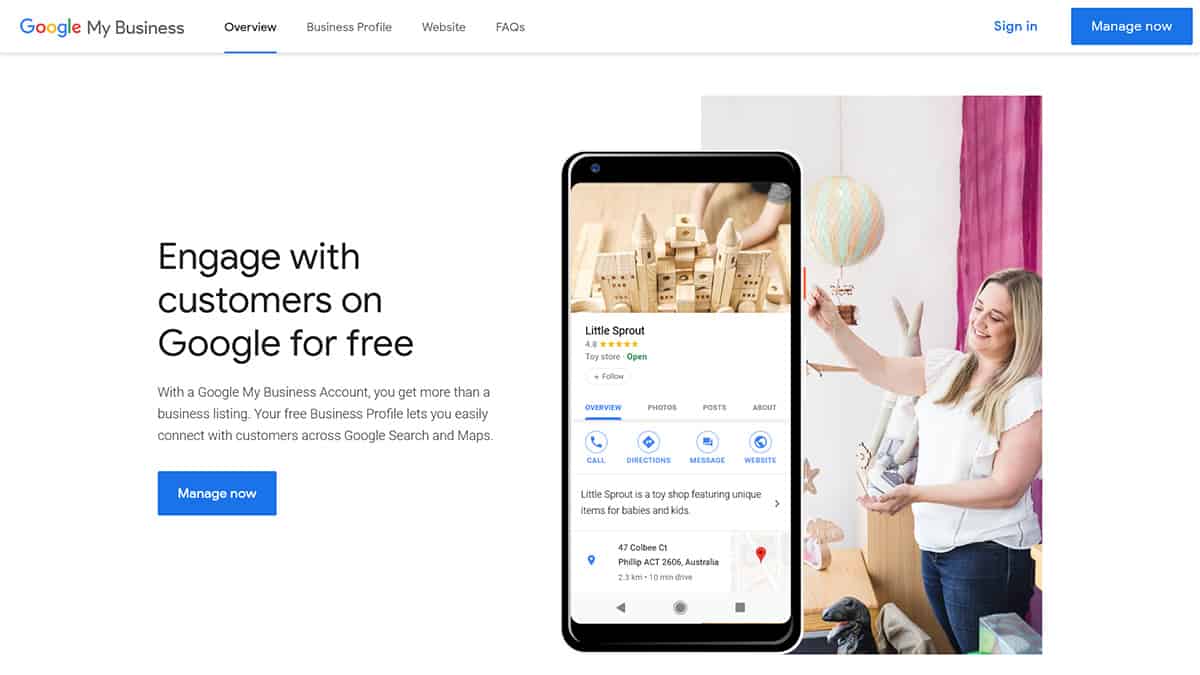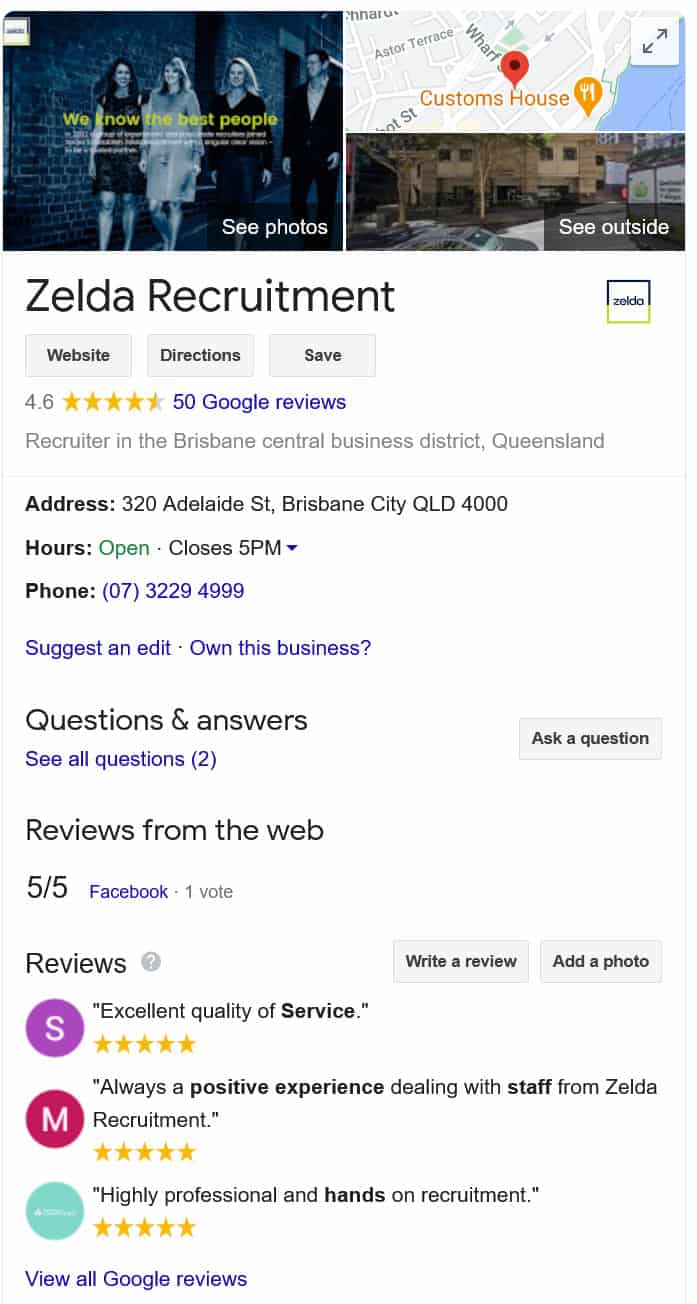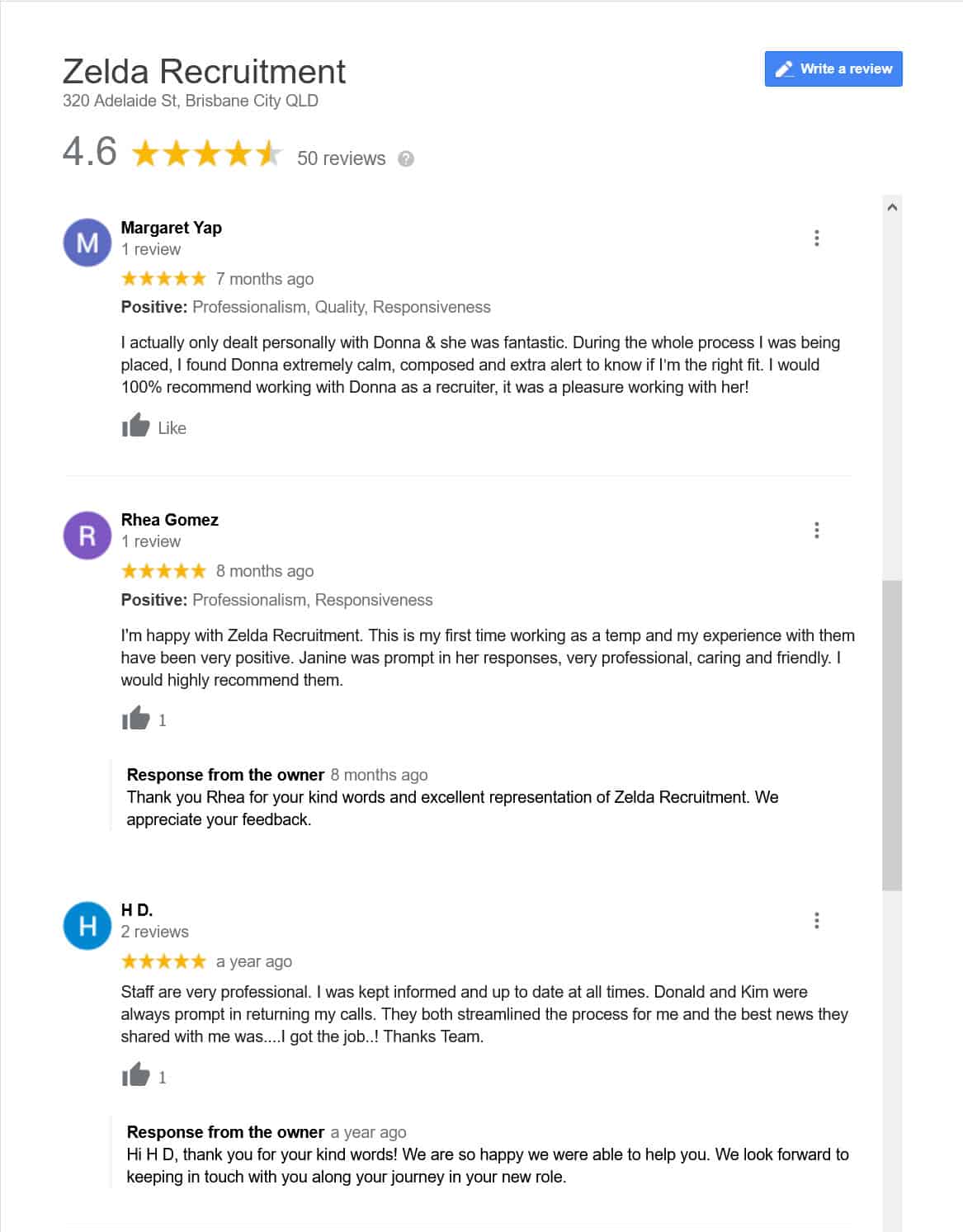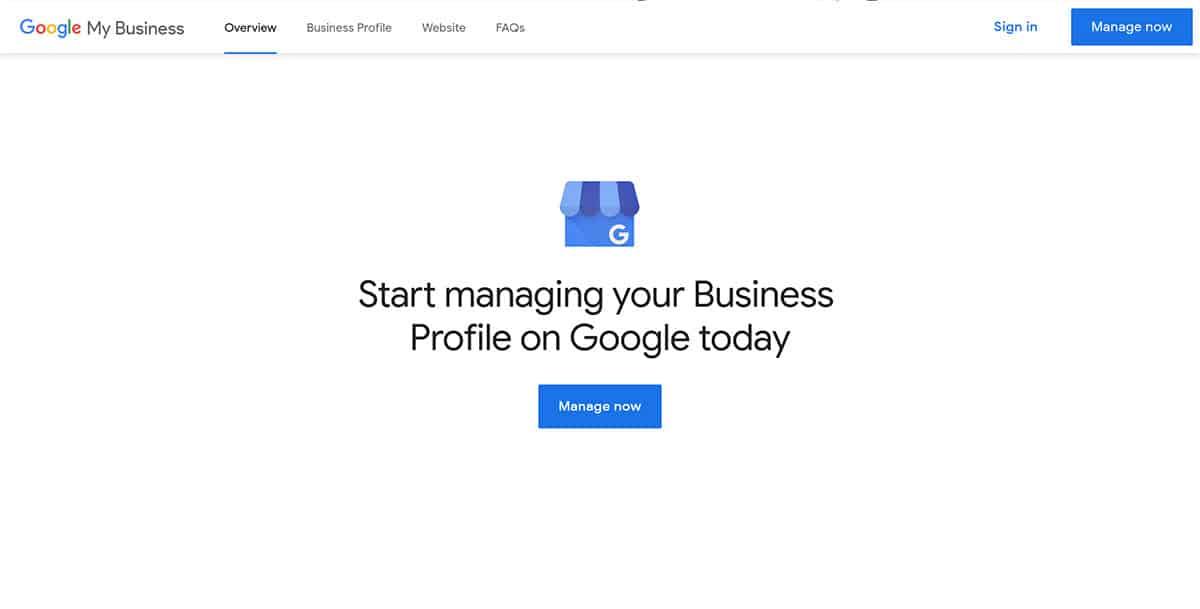With the massive growth in mobile internet use over the last few years, search has become one of the most valuable sources of customers for local businesses. Google saw a 200 per cent increase in searches for terms like "open" and "near me" over a 2-year period.
Google My Business (GMB) plays a big part in getting your company to show up in those search results. Let's look at what GMB is and how you can leverage your Google My Business profile to drive more traffic into your business.
What is Google My Business?
A Google My Business account gives you a profile where you can enter details about your business such as:
- Your business address
- Phone number
- Hours of operation
- Website
- Description of your company
Google uses those details in the results when someone searches for a local business. You've probably seen this in action if you've ever searched for a restaurant, hairdresser, or any other local business in your area.
Google shows the top 3 results, known as the Local 3-Pack, along with some details about each business. If you tap on the listing, you'll see even more information including reviews and a map with the location of the business.
You can add images of your business, post updates, and interact with customers commenting or reviewing on your profile.
How Local Search Behaviour is Different Than Normal Search
When you search on Google, there's only one search box. You don't need to worry about whether you're searching for a local business, general information, or anything else.
Google figures that kind of thing out behind the scenes and shows what it thinks are the most relevant results. A large part of how it does that comes down to search intent.
Search intent means what kind of information are people looking for. Are they in information gathering mode or buying mode?
Local search tends to lean heavily toward buying mode. When someone searched for "hairdressers near me" there's a high probability that they need to get their hair cut and are looking for a place to spend their money.
This is why ranking at the top of the local search results can be so valuable.
Benefits of Google My Business
Google My Business provides quite a few benefits, the biggest of which is the opportunity to get your business listed in the Local 3-Pack. Many, if not most, searchers never go any further than those first 3 results.
Getting listed there doesn't mean Google endorses the business but for most searchers, it might as well be an endorsement.
Filling out all the information in your GMB profile also means people can find you easily. When they tap on your listing in the results, they'll see your location tagged on a Google Maps page to make it easy to find.
Your Google My Business profile will also help build trust with current and potential customers. Customers can write reviews for your business and those ratings show in the results along with your company details.
You need to have good reviews for this to work effectively, of course, but even bad reviews can work in your favour. We'll look at how you can turn them around in the next section.
The information you enter in your Google My Business profile will also feed into the results that people get when they use voice assistants like Siri, Alexa, and OK Google to get directions to a local shop.
Optimising Your Google My Business Profile
Setting up a Google My Business profile is the first step but if you want to rank in the top results, there are some optimisations that will help.
The first step is to fill out all the information in your profile. The more details you provide, the easier it is for Google's algorithm to match your business to the right searches.
Make sure your profile information is consistent with the information on other sites as well. Google uses the information in your GMB profile in the search results but it's not the only source of that information it considers.
Google pulls information from sites like Yelp and industry-specific directories. If your information is different there, it can drop your listing in the rankings.
This is particularly important for your business name, address, and phone number (known as your NAP). Make sure they're all identical on all sites. For example, if your Google My Business listing shows your address as 123 Main Street, don't enter 123 Main St. on another site.
Engage Your Customers Online and Offline
Reviews play a big part in how successful your GMB listing is. You could rank first in the results but if your rating is low, a lot of people will skip your business.
The odd negative review is inevitable but you can use them to your advantage by responding to the review in your profile so other people can see it. Engaging your customers this way shows that you're paying attention and can go a long way to turning a bad review around.
You should also ask your customers to leave reviews when they're in your business. Post signs asking for honest reviews and ask them when you're dealing with them face-to-face.
The more reviews you can get, especially good ones, the higher your listing will rank in the results.
Get Expert Help to Set Up Your GMB Profile
Getting your Google My Business profile set up properly is the foundation of an effective local search engine optimisation (SEO) strategy. If your GMB profile has gaps or errors, you'll miss out on a lot of customers who would have otherwise come through your door.
Lift Strategies can help you get your profile set up effectively, both on Google My Business and other important websites. We provide a wide range of digital marketing services to help you grow your business online.
Get in touch with us today to set up a free discovery session. We'll go over what your business has to offer and the goals you're aiming for to come up with a custom marketing plan to bring more customers through your door.