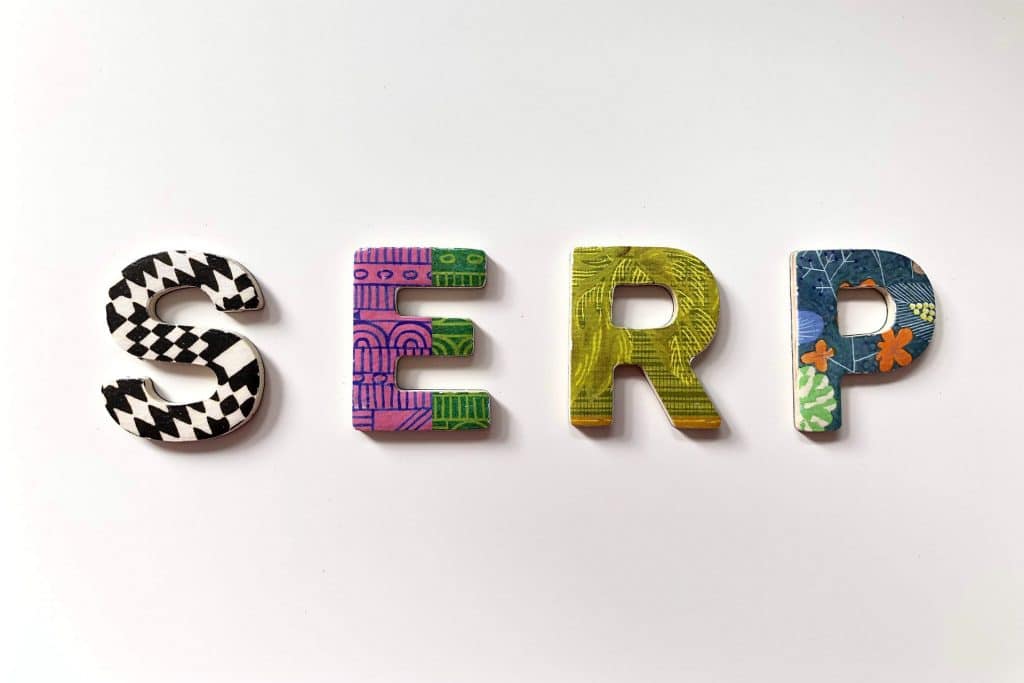Search Engine Results Pages or SERPS offer features outside of Google's standard organic listings.
Google's search engine results change depending on what a user wants. Map listings appear for location-based searches. And product results display for shopping phrases.
But how can you use these SERP features to market your website online?
This simple guide breaks down 5 Google SERPs. From rich snippets to knowledge graphs, discover how to rise to the top of the result pages in Google Search.
1. Paid Results
Organic results list web sites that Google has visited for free. Paid results are adverts that business purchase from Google Ads.
So why pay for something if you don't have to?
Well, the main problem of organic listings is competition.
It's difficult to get that top spot. And it takes forever to optimise your website and get Google to act.
Paid ads appear immediately when they go live. And Google rewards its advertisers by placing their ads at the very top of the page. Even above organic listings.
The model is pay per click or PPC which means advertisers only pay when the ad is clicked.
You'll also see ads/sponsored links to the right of the page on larger screens.
These contain images to draw customers' attention. On mobile devices, they'll appear at the top which the user can scroll across.
2. Rich Snippets
Each search result is termed a snippet and includes a title, description, and link/web address.
Rich snippets offer extra information like a picture or star rating. You'll see them when searching for a recipe or holiday resort.
Google activates rich snippets from your site if your content has structured data.
Website developers like Lift Strategies can help guide and code structured data. Your organic listings will rise as visitors gravitate towards rich content taken from your site.
3. Universal Results
Universal search results combine Google Images, Google News etc. into one snippet.
They often appear when you search for a question. Google includes images to make things clear and visitors rarely scroll to organic listings as a result.
Universal searches also take the form of videos and maps. They stay current and fresh and break between organic listings and PPC ads.
4. Knowledge Graph Information
Knowledge graph boxes provide blended information about a search. Especially for places, people, and things.
Searching your business name should show a knowledge graph of your opening hours and company info.
The graph appears on the right of larger screens and changes depending on the topic. For example, cinema searches show local listings and even ways to book.
5. Local SERP Features
Forty-six per cent of all Google users look for local information. Google recognises this by listing local businesses directly within Google Search.
Sites appear within a Google Maps-style format. Your business name, contact details, and photograph appear next to your opening hours and ratings.
Clicking a link opens Google Maps where visitors can request directions. Results are easy to share and even link to online booking if you offer that service.
To add and edit your company profile, use Google My Business.
It's free and works across Google's platforms. It also gives insight into your customer interaction including clicks and callbacks. And it benefits your SERPs rankings!
Lift Your SERPs Rankings
We've examined the top SERP features in Google. But how can you use them to market your website within those search engine result pages?
Lift Strategies offers digital marketing strategies designed to boost your SERPs rankings.
We will help identify the best approach to match your business and marketing objectives. Our recommendations are based on proven results from a diverse client list. And we specialise in improving brand awareness and conversion rates to create the best ROI.
Get Your FREE Discovery Session Now!
Just contact us to discuss your goals. It won't cost you a penny and will guarantee a Lift in your SERPs rankings.