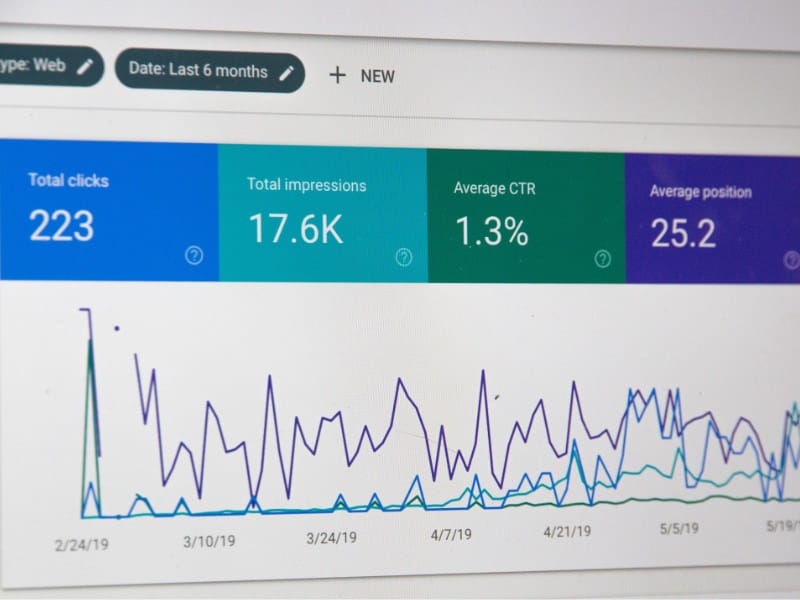Analytics software is important for any business that wants to measure its performance and optimise its marketing strategies.
Google Analytics has become the standard tool for tracking web traffic. Significant changes are coming to Google Analytics as they are now moving towards Google Analytics 4 (GA4), which will replace Universal Analytics. Google is sunsetting Universal Analytics in June of 2023.
Keep reading to discover what this means for website owners and marketers.
What is Google Analytics?
Google Analytics is a free website analysis program that helps you understand how visitors interact with your site. It lets you see things like:
- How many visitors you get per hour
- What pages on your site are most visited by visitors
- Where visitors came from
- What browsers they used
- When they visit your site
You can analyse traffic patterns, measure conversion rates, and get reports about how your visitors interact with your website. You can also track user behaviour, including where they came from and what links they clicked. You can even create goal-based funnels to help you understand which pages are converting best.
What is Google Universal Analytics?
Google introduced Universal Analytics back in 2012, and it's been a big deal for the web analytics community ever since. It's an open-source tool and free online resource offered by Google that gives site managers and marketing professionals access to detailed statistics about their websites' traffic patterns. These statistics are updated in real time, which means you always know exactly what's going on.
What Is Google Analytics 4?
Google Analytics 4 (GA4) was released in October 2020. GA4 offers new features such as custom reports, enhanced segmentation capabilities, and improved mobile reporting. GA4 also includes an updated interface, which is easier to navigate and provides better visualisations. In addition to these improvements, GA4 adds support for social media tracking, allowing marketers to see how visitors interact with their brand across multiple channels.
GA4 aims to enable businesses to better understand their customers across multiple channels and develop effective customer engagement strategies.
With GA4, you can now view how people use different channels and which actions they perform within those applications.
With the new update, Google Analytics now offers several key improvements that allow business owners to better understand their customers. For instance, it lets you track whether visitors converted on mobile phones, which helps you decide where to focus your marketing efforts. It also provides real time data like social media activity, so you can see what people are talking about your company online.
GA4 is also focused on improving user experience, so users can quickly get started with the platform. The easy-to-use dashboard allows website owners and marketers to easily create new campaigns, track performance, and make changes to existing ones. They can do this without needing to learn any coding skills.
GA4 offers several improvements over previous versions. It collects less information from users than before, which makes it easier for them to follow their own rules regarding personal data protection. In fact, GA4 has been designed to be compliant with GDPR (General Data Protection Regulation). Finally, GA4 delivers even better insights using AI (Artificial Intelligence) and ML (Machine Learning) techniques.
What is the Difference Between Google Analytics 4 and Universal Analytics?
The biggest differences between Google Analytics version 3 (GA3) and version 4 (GA4) are that GA4 allows for cross platform reporting, whereas GA3 only reports on web visitors. There are however several other key differences between the two tools.
Here are some of the most common ones:
- Reporting across multiple devices - If you're using Google Analytics for Mobile (GA4), you'll be able to see data from both mobile web and mobile app sessions. However, if you're using Universal Analytics (UA), you'll only be able to track data from browser sessions.
- Filtering: You can use filters to narrow down which websites you want to track. For example, if you're interested in tracking the performance of your site, you could create a rule for every URL that contains "www." (e.g., www.example.com). Then, when Googlebot crawls these pages, the page will be added to your list of tracked sites.
- Custom Reports - Google Analytics 4 provides you with custom reports, which allow you to view your web traffic in different fashions. For example, you may wish to know how many people click on each link on your site or which percentage of visits come from social networks.
- Downloading Google Analytics reports is easy through GA4; however, there isn't an option for exporting to CSV.
- Mobile Apps (GA)
- Website Tracking (UA)
What does this mean for Website Owners and Marketers?
You only have until June 2023 to move from Google Analytics version 3 (GA3) to version 4 (GA4). If you don't want to wait for that deadline, here are some very good reasons to get started sooner rather than later.
Looking at historical comparisons allows you to analyse stats over time, compare changes over specific periods, monitor the impact of campaigns or websites on your traffic and conversions, etc.
After July 2023, Google Analytics will no longer collect any user activity statistics. This means that you will not be able to compare previous seasons' performance, or see how your activity has changed since the start of the year.
If you've been relying on historical data to help you understand what's happening with your website, you're going to have to find another way of measuring performance - because the numbers simply aren't going to tell you anything useful anymore.
Setting up Google Analytics for the first time requires setting up the GA 4 tracker with GTM (Google Tag Manager).
Installing the Google Tag Manager (GTM) tag on your site is pretty straight forward, but making sure that you've got the right permissions setup for the tag to function properly can be tricky.
Need Help Setting Up Google Analytics 4?
New features in Google Analytics 4 are now available! Contact us if you need any assistance with Google Analytics for your business.